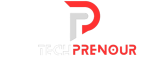WhatsApp Set to Introduce More Ads – But Not in Your Chats
WhatsApp is changing—again. This time, it’s not just about design or features but how WhatsApp ads in the Updates tab will appear on the platform. Meta is rolling out a new wave of WhatsApp advertising features globally, focusing on the Updates tab rather than private conversations.
What’s Changing?
The good news: your private chats remain untouched. WhatsApp confirms that no ads will appear inside personal or group conversations, and all messages will stay end-to-end encrypted.
Instead, ads will be introduced in three new ways:
- Updates Tab Promotions
Businesses can now advertise their channels directly in the Updates section. This space, separate from the chat area, will display sponsored content based on your location, language, ad activity, and channels you follow. - Subscription-Based Content
Creators and businesses can charge users for exclusive content on their WhatsApp channels. WhatsApp plans to take a 10% revenue share, with additional app store fees depending on business scale. - WhatsApp Status Ads
Similar to Instagram Stories, ads can now appear in Status updates. If users find them interesting, they can tap to start a chat, making it a new funnel for business engagement.
Why It Matters
This update marks a major shift toward WhatsApp monetization. Meta is slowly shaping the platform into a business tool, similar to Facebook and Instagram.
However, not everyone is thrilled. In countries like the UK and across Europe, WhatsApp is valued strictly as a private messaging app. For these users, WhatsApp ads in the Updates tab, even though they don’t appear in chats, may still feel intrusive and unwelcome..
Furthermore, WhatsApp has already faced backlash for launching, unremovable tools such as the AI button that now sits prominently on the app.
What This Means for Businesses
If you’re a brand or creator, this is a game changer. You can now:
- Promote your channel and increase followers via the Updates tab
- Monetize your content using subscriptions
- Leverage WhatsApp Status as a lead generation tool
With deeper integration for those who link WhatsApp with Facebook or Instagram, advertisers will benefit from enhanced targeting and personalization.
Final Thoughts
While WhatsApp insists that messaging will remain private, this move clearly shows Meta’s long-term vision: turning WhatsApp into a revenue-generating ecosystem. Whether this shift will be embraced or resisted depends largely on user sentiment and how seamlessly these ads blend into the app.
For now, your chats are safe—but the platform is undeniably evolving.