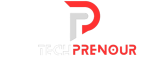In today’s fast-paced business world, finding ways to streamline operations and maximize efficiency is essential for success. One of the most effective strategies for achieving this is through automation. By harnessing the power of technology to handle repetitive tasks and streamline workflows, businesses can save time, reduce costs, and improve overall productivity.
Table of contents
Understanding Business Automation
Business automation involves the use of technology to perform tasks and processes automatically, without the need for manual intervention. This can range from simple tasks like email automation to more complex processes like inventory management and customer relationship management (CRM) systems. Essentially, automation allows businesses to operate more efficiently by reducing human error and increasing speed and accuracy.
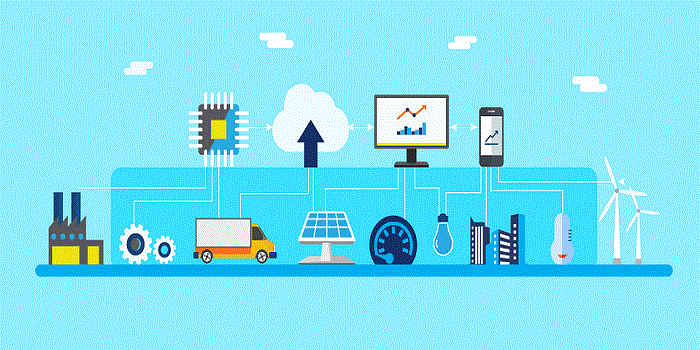
Benefits of Automating Your Business
The benefits of automating your business are numerous and far-reaching. Firstly, automation can significantly increase efficiency and productivity by eliminating time-consuming manual tasks. This allows employees to focus on more value-added activities, such as strategic decision-making and customer service.
Additionally, automation can lead to cost savings by reducing the need for manual labor and minimizing errors that can result in costly rework or fines. By streamlining processes, businesses can also improve accuracy and consistency, leading to better-quality products and services.

Identifying Areas for Automation
Before implementing automation strategies, it’s essential to identify areas within your business that can benefit from automation. This involves assessing current workflows and pinpointing repetitive tasks that are ripe for automation. Common areas for automation include data entry, invoice processing, and inventory management.

| Area for Automation | Explanation |
| Data Entry | Evaluate processes that involve manual input of data into systems or spreadsheets. Look for patterns of repeated data entry tasks that can be automated using software solutions. |
| Invoice Processing | Analyze the steps involved in handling invoices, such as receiving, verifying, and recording payments. Identify areas where automation can streamline these processes, such as optical character recognition (OCR) for data extraction and automated approval workflows. |
| Inventory Management | Examine how inventory is tracked, managed, and updated. Consider implementing automation for tasks like inventory replenishment, order tracking, and stock level monitoring through integrated software solutions that sync with your sales channels. |
| Customer Support | Review common support requests and responses. Implement chatbots or AI-driven systems to handle routine inquiries, freeing up human agents to focus on more complex issues and providing faster responses to customers. |
| Reporting | Identify repetitive tasks involved in generating reports, such as compiling data from multiple sources, formatting, and distributing. Automate report generation using tools that can pull data automatically and generate customizable reports on a scheduled basis. |
Choosing the Right Automation Tools
Once you’ve identified areas for automation, the next step is to choose the right tools for the job. When selecting automation software, consider factors such as ease of use, scalability, and compatibility with existing systems. Popular automation tools include Zapier, HubSpot, and Salesforce Automation.

- Identify Areas for Automation: Determine which processes or tasks in your workflow can benefit from automation.
- Research Automation Tools: Look into different automation software options available in the market.
- Consider Factors: Evaluate factors such as ease of use, scalability, compatibility with existing systems, cost, and customer support.
- Trial Period: Take advantage of any trial periods or demos offered by the automation tools to test their functionality and suitability for your needs.
- Consult with Stakeholders: Get input from relevant stakeholders, such as team members who will be using the automation tools, IT professionals, and decision-makers.
- Select Tools: Based on your research and evaluations, choose the automation tools that best fit your requirements.
- Implement: Integrate the selected automation tools into your workflow, ensuring proper setup and configuration.
Implementing Automation Strategies
Implementing automation strategies requires careful planning and execution. Start by developing a comprehensive plan that outlines which processes will be automated and how. It’s also essential to provide adequate training to employees to ensure they understand how to use the new systems effectively.

- Develop a comprehensive plan outlining which processes will be automated and the specific steps for implementation.
- Assess current workflows and identify areas where automation can improve efficiency and productivity.
- Research and select appropriate automation tools or software tailored to the organization’s needs.
- Create a timeline for implementation, including milestones and deadlines for each phase of automation.
- Allocate resources, including budget and personnel, to support the automation initiative.
- Provide training to employees on how to use the new automation systems effectively.
- Monitor progress regularly and make adjustments as needed to ensure successful implementation.
Measuring Success
To gauge the effectiveness of your automation efforts, it’s crucial to establish key performance indicators (KPIs) and regularly monitor progress. This may include metrics such as time saved, cost reductions, and error rates. Use this data to identify areas for improvement and make adjustments as needed.
Case Studies
Numerous businesses have successfully implemented automation strategies to streamline their operations and drive growth. For example, Company X was able to reduce manual data entry tasks by 50% by implementing automated data capture software. Similarly, Company Y saw a 30% increase in productivity after automating their order processing system.
Challenges of Automation
While the benefits of automation are clear, implementing automation strategies can also present challenges. One common challenge is resistance to change from employees who may be reluctant to embrace new technologies. Additionally, integrating automation systems with existing processes and systems can be complex and time-consuming.

Overcoming Challenges
To overcome these challenges, businesses must invest in change management strategies to help employees adapt to new ways of working. Providing ongoing technical support and training can also help smooth the transition to automated systems and ensure employees feel confident using them.
Future Trends in Business Automation
Looking ahead, the future of business automation looks promising, with advancements in artificial intelligence (AI) and machine learning driving innovation. Businesses can expect to see increased integration with IoT devices, allowing for more seamless automation of physical processes. Ultimately, embracing these trends will be key to staying competitive in the rapidly evolving business landscape.

Conclusion
In conclusion, automating your business is essential for staying competitive in today’s fast-paced market. By harnessing the power of technology to streamline processes and free up time, businesses can increase efficiency, reduce costs, and improve overall productivity. By carefully planning and implementing automation strategies, businesses can position themselves for long-term success in an increasingly digital world.
Read More How to Automate Your Business and Free Up Your Time
FAQs
Many repetitive tasks such as data entry, invoicing, and customer support can be automated using software tools.
Automation can help small businesses save time and money by reducing the need for manual labor and minimizing errors.
Popular automation tools include Zapier, HubSpot, and Salesforce Automation.
Common challenges include resistance to change from employees and integration issues with existing systems.